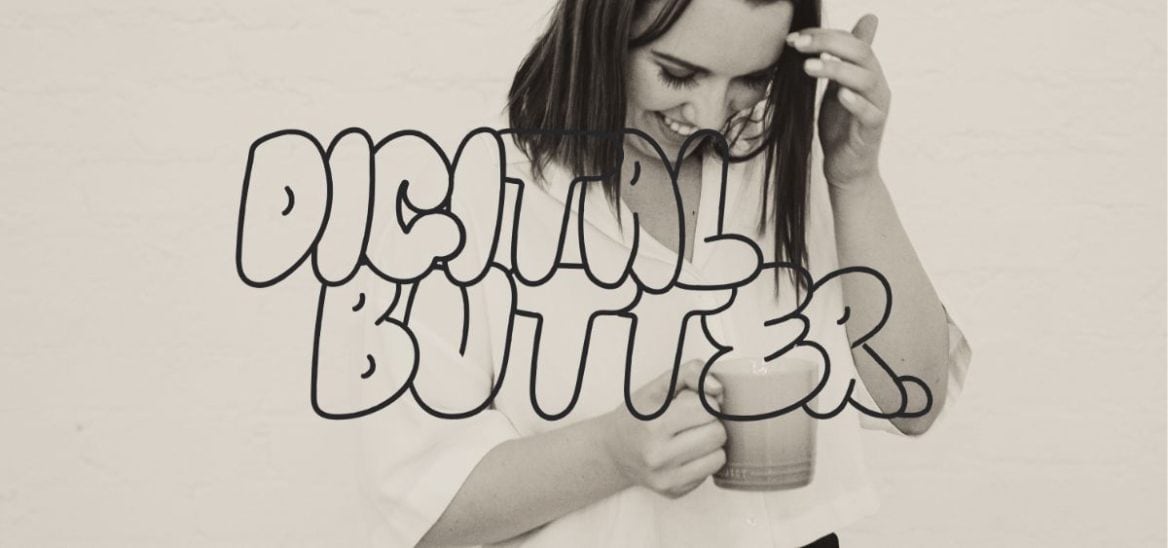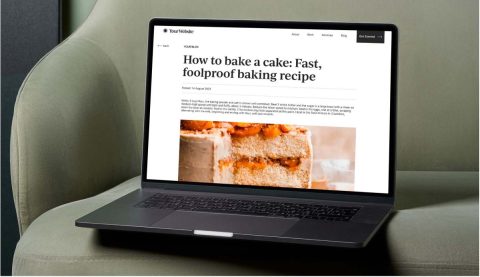Just like your logo and colours are unique to your brand, brand images also play an important role. Brand photos are images that you have commissioned or take yourself to represent your product, services or overall brand. They can be used on your website, in social media, blog posts and in other marketing materials. Stock images are great in a pinch but having brand images will set you apart from the crowd and create a lasting impression on potential customers, here are a few reasons why.
They help you look more authentic
When you use stock images your brand lacks the feeling of being authentic and unique. Why should customers buy from you if they aren’t going to have a unique experience? Stock images typically scream “stock image”.
Avoid copyright infringement
Unless an image has reuse permissions, you must get consent from the author before using an image that you find online or risk being sued. I see too many brands using images that are not theirs and don’t have permission to use. Skip the legal headaches and invest in quality brand images.
They Talk directly to your client
Using original images gives you the opportunity to tailor the “vibe” so that you can talk directly to your dream clients. If your brand images feature you interacting with customers, make sure those people are the same age and gender as your dream client. The more that people can visualize working with you the more likely they will buy your product or service.
They help you stay cohesive
Having a consistent brand makes you more credible and people buy from brands they trust. Having a set of brand photos that you can pull from when you need a marketing piece, Instagram post or Facebook ad makes your overall brand look and feel more cohesive, increasing your credibility.
That all being said, it is OK to use Stock images sometimes too. You may not need a brand image for every single social media post or marketing piece. If the post is casual or doesn’t reference your product or service directly a stock image may be good to use. Brand images can also be expensive and if you’re posting to social media daily you can burn through your images quickly. Here you can see I use a mixture of stock images and brand photos.

When picking stock images, keep your dream customer and brand vibe in mind. Ask yourself if the image fits in with your brand. A great resource to find images for designers is Moyo Studio or Death To Stock.